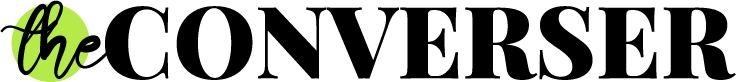In the latest installment of this ongoing series, we delve into the process of integrating Datasphere with SAP Analytics Cloud (SAC) for Planning Purposes. Specifically, we focus on sending data from Datasphere to SAC via OData Service.
The integration of Datasphere Actuals into SAC lays a solid foundation for strategic decision-making, business growth, and agility. To achieve this, we follow a series of steps to create the OData Service Connection.
Firstly, we identify the Data Service URL in Datasphere, where all the assets available within the spaces in the Datasphere tenant can be found. This URL provides the necessary information for us to extract the required dataset.
Next, we look up the assetRelationDataURL for the dataset we need using the URL provided. This step allows us to access the meta data from the OData Service, essential for importing Datasphere actual data into SAC.
In SAC, we set up the OData Services connection and adjust the Authentication Type to OAuth 2.0 Authorization Code. By noting the Redirect URI, we ensure a smooth transition when creating the OAuth Client in Datasphere.
Creating the OAuth client in Datasphere involves gathering key information such as OAuth Client ID, Secret, Authorization URL, and Token URL. This information is crucial for establishing a secure connection between Datasphere and SAC.
Moving on, we configure the OData Connection in SAC by inputting the necessary connection parameters, including Data Service URL, OAuth Client ID, Secret, Token URL, and Authorization URL.
With the OData connection in place, we proceed to create a model in SAC using the new connection. We select the dimensions and measures required for the query, effectively importing the actuals data from Datasphere to SAC.
To conclude, we finalize the process by creating a story in SAC and testing the integration. By visualizing the actual data from Datasphere alongside planning data within SAC, we validate the successful transfer of data from Datasphere to SAC via OData Service.
By following these steps meticulously, businesses can leverage the power of Datasphere Actuals in SAC for informed decision-making and streamlined operations.