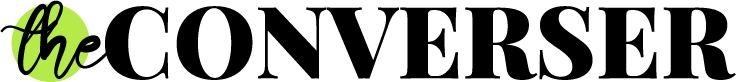Understanding Online Cookies: What You Need to Know
If you’ve ever browsed the internet, you’ve likely encountered cookie pop-ups asking for your consent. They typically present two options: “accept all” or “reject all,” sometimes even offering a way to customize your preferences. For many users, the primary impulse is to dismiss the pop-up as quickly as possible—often by hitting “accept all.”
But have you ever paused to ponder what cookies are, why websites request your consent, and the implications of your choices? Understanding cookies is essential for navigating online privacy effectively.
What Exactly Are Cookies?
Cookies are small files created by websites and saved on your device. They serve a vital role in enhancing user experiences on frequently visited sites. For instance, cookies can remember your login credentials, your preferred categories of news, or even your preferred text size. They are also helpful for retailers, suggesting items based on your browsing history. Cookies can allow advertisers to track your online behavior, thereby tailoring their ads to your interests.
Cookies can be classified based on their duration:
– Session cookies are temporary and disappear once your browsing session is closed.
– Persistent cookies remain for a longer time and can help identify you during subsequent visits, enabling a more personalized experience.
Decoding Cookie Options
When you encounter pop-ups, websites will typically note that they use “essential cookies” which are necessary for basic functionalities, like shopping carts. You can’t opt out of these cookies, and opting out wouldn’t be beneficial since, without them, you might not enjoy a smooth browsing experience.
You may, however, have the option to decline “non-essential cookies” which fall into three categories:
1. Functional cookies personalize your experience (language, regional settings).
2. Analytics cookies provide statistics on site usage.
3. Advertising cookies build profiles based on your online behavior to display targeted advertisements.
Advertising cookies often come from third-party sources, enabling them to track your activities across various platforms and websites.
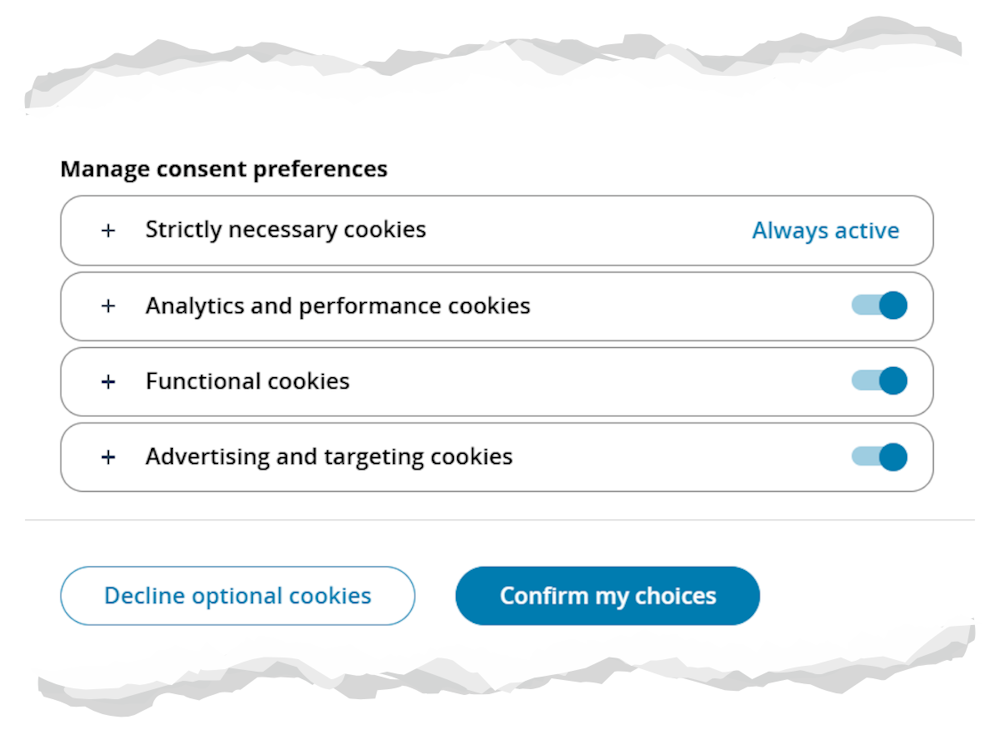
Image Source: USAZINE
To Accept or Reject Cookies
Ultimately, the decision is yours. Choosing “accept all” means consenting to all types of cookies, offering a richer and more personalized experience. Websites will be able to use data tracked by cookies to enhance your browsing experience, including serving you ads tailored to your interests.
On the other hand, selecting “reject all” or ignoring the pop-up will decline non-essential cookies. This ensures basic functionalities remain accessible, but you may miss out on personalized features and relevant content. Your choice is recorded via a consent cookie, and you may be prompted to renew your preferences in several months.
Importantly, you can change your mind at any time. Most websites provide a cookie settings option found typically in the footer, where you can update your preferences.
Cookies and Your Privacy
The prevalence of cookie consent pop-ups stems from the General Data Protection Regulation (GDPR), a comprehensive privacy law introduced in the European Union in 2018. This regulation mandates strict guidelines regarding how personal data, including cookies, is handled online.
The GDPR stipulates that users must consent to cookies (except essential ones), have clear information on what data is tracked, and can withdraw consent easily. Many websites outside the EU adhere to these regulations to ensure compliance.
Enhanced Privacy Controls
Cookie pop-ups can be overwhelming, contributing to “consent fatigue” where users simply click “accept” without considering the implications. This undermines the purpose of informed consent.
A promising alternative is the Global Privacy Control (GPC) which allows browsers to signal privacy preferences to websites, bypassing the need for explicit consent on each site. While GPC is not yet universally available, some browsers and plugins support it.
If you feel you’ve consented to unwanted cookies, you can remove them by adjusting your browser settings. The Electronic Frontier Foundation also offers resources, like their “Cover Your Tracks” project, for enhancing online privacy.
Navigating online privacy may seem daunting, but being informed about cookies can empower you to make better decisions for your digital life.
#Technology #Privacy
Stay tuned for more insights on web accessibility and related topics at USAZINE!